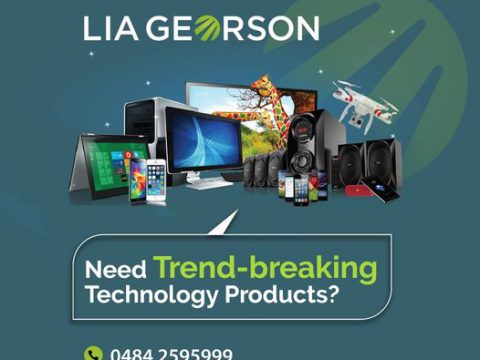- Have any questions?
- +91 484 2595999
- mail@liageorson.com
Simple Ways To Care, Clean And Maintain Your Printers
Be it personal or professional life; you cannot deny the contribution of an Epson printer. This amazing device has streamlined our lives a lot. That is why almost every company has printers to increase productivity. Epson printers have revolutionized the printing world and have come up with the best ever technology of printers.
A printer does a lot of things, but it needs proper cleaning, care, and maintenance. Otherwise, you can experience wear and tear and malfunctioning of your adorable machine. As a result, you could not use it whenever you would need it the most. Proper maintenance will also help you to stay away from frequent repairing investment.

Are you ready to take good care of your printer? Follow the tips below:
Some Simple Ways To Take Care Of Your Printer
Cleaning is an integral part of printer maintenance. Do you want to avoid high printer repairing costs in the future? Then, you must ensure preventive maintenance of the same. Opt for an experienced, reliable printer technician to get your printer checked. Thus, you can address minor issues before they become major ones.
Stay away from using pulp, damaged, or old paper when it comes to printing. Note that these types of papers are not going to save your expenses; rather, it will invite additional investment. It is because of their damaging effects on the printer’s paper feed. Once it gets damaged, it will call for a repair or replacement.
Are you going to print documents with more than one copy? Then, make sure to keep your printer in normal mode. Never keep it in a fast draft mode. If you want to print a large set of copies, do not forget to keep your printer at rest in between.

It is essential to take good care of your printer’s paper feed. Do not overload the paper feed to increase its longevity. Never allow any par to be present in your printer’s paper feed for longer. Otherwise, you can experience a paper jam. Moreover, it can destroy the paper feed as well.
Do not forget to delete all the printer queues. Thus, it becomes possible to save paper, ink, and also electricity. You can take care of your printer at the same time.
As you already know, proper cleaning is a must to keep your printer at a good state; you should make use of a soft-bristled brush.
Remove dust and remaining paper debris from your ink tank printer with the ace. It will help you to get rid of future issues with your printer.
Are you experiencing any printing difficulties that seem complicated to you? Then, it is high time to contact an experienced printer repair professional. Do not try to troubleshoot it on your own. Get it repaired from a professional, as proper training, knowledge, and experience are necessary to repair and maintain a printer.
You may need to open your printer anytime for its maintenance. So, first, you must switch it off. Then, stay safe from the moving parts inside it. Keep your hands away from hot fusers as well. Thus, you can avoid unwanted damage to your printer as well as to you.
Do papers come out of your printer with white lines throughout the graphics or text? Then, these documents are missing ink despite the filled cartridges of the printer.
It implies that your printer heads have been clogged and call for proper cleaning. Give a thorough check to the printer manual. You can also check your printer’s manufacturer website to know the process of cleaning the printer head for the specific brand.
Some printers can clean automatically with only a couple of clicks. However, it is also possible to clean it manually, in case you want. But, do not clean the printer’s head very frequently if it is not mandatory. It is because the cleaning procedure will make use of some ink.
It is essential to weed out dust and debris from the printer. Otherwise, it could cause stagnations or impressions of ink on documents.
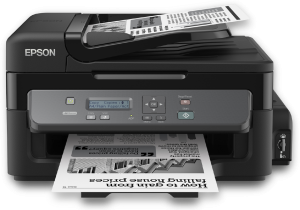
You do not need it to happen, is not it?
A quick solution to this issue is to weed out particles by taking the help of a small vacuum.
You can also use a cotton swab along with purified water when it comes to cleaning the ink cartridges. Different manufacturers have different sets of instructions to clean the printer. So, make sure to go through the manual properly, as certain parts of printer cartridges should not be swabbed.
Do place your computer printer in a proper place for the maximum results. You must ensure to keep it away from moisture, dry air, or heat. Do not place it near the computer CPU. Otherwise, it could jam the print head, and you will start getting low-quality prints.
I hope you found this post rather helpful. These simple-to-follow steps will help to keep your printer in good condition for longer. If your printer is showing any malfunctioning, do not delay. Take it for repair as soon as possible.